By Steve Ford WB8IMY from an article published in May 99 QST with additional text and images by Paul Cassel VE3SY
THE QST
ARTICLE Not content with creating PSK31 for Windows, Peter placed it on the Web for free distribution to the global ham community. Talk about blasphemy! This meant that any ordinary ham could download the software and become active on PSK31 almost immediately. In an article that appeared in RadCom, the journal of the Radio Society of Great Britain, Peter explained why he developed PSK31. Simply put, he wanted to create a mode that was as easy to use as RTTY, yet much more robust in terms of weak-signal performance. Another criteria was bandwidth. The HF digital subbands are narrow and tend to become crowded in a hurry (particularly during contests). Peter wanted to design a mode that would do all of its tricks within a very narrow bandwidth. So What is PSK31? Think of Morse code for a moment. It is a simple binary code expressed by short signal pulses (dits) and longer signal pulses (dahs). By combining strings of dits and dahs, we can communicate the entire English alphabet along with numbers and punctuation. Morse uses gaps of specific lengths to separate individual characters and words. Even beginners quickly learn to recognize these gaps-they don't need special signals to tell them that one character or word has ended and another is about to begin. When it comes to RTTY we're still dealing with binary data (dits and dahs, if you will), but instead of on/off keying, we send the information by shifting frequencies. This is known as Frequency Shift Keying or FSK. One frequency represents a mark (1) and another represents a space (0). If you put enough mark and space signals together in proper order according to the RTTY code, you can send letters, numbers and a limited amount of punctuation. The RTTY code shuffles various combinations of five bits to represent each character. For example, the letter A is expressed as 00011. To separate the individual characters RTTY must also add "start" and "stop" pulses. For PSK31 Peter devised a new code that combines the best of RTTY and Morse. He christened his creation the Varicode because a varying number of bits are used for each character. Building on the example of Morse, Peter allocated the shorter codes to the letters that appeared most often in standard English text. The idea was to send the least number of bits possible during a given transmission. For example: E is a very popular letter on the English alphabet hit parade, so it gets a Varicode of 11. Z sees relatively little use, so its Varicode becomes 111010101. As with RTTY, however, we still need a way to signal the gaps between characters. The Varicode does this by using "00" to rep resent a gap. The Varicode is carefully structured so that two zeros never appear together in any of the combinations of Is and Os that make up the characters. But how would the average ham generate a PSK31 signal and transmit Varicode over the airwaves? Peter's answer was to use the DSP capabilities of the common computer sound card to create an audio signal that shifted its phase 180o in sync with the 31.25 bit-per-second data stream. In Peter's scheme, a 0 bit in the data stream generates an audio phase shift, but a I does not. The technique of using phase shifts (and the lack thereof) to represent binary data is known as Binary Phase-Shift Keying, or BPSK. If you apply a BPSK audio signal to an SSB transceiver, you end up with BPSK modulated RF. (If you want the gory details, read the PSK31 software Help files.) At this data rate the resulting PSK31 RF signal is only 31.25 Hz wide, which is actually narrower than the average CW signal! Concentrating your RF into a narrow bandwidth does wonders for reception, as any CW operator will tell you. But when you're trying to receive a BPSK-modulated signal it is easier to recognize the phase transitions-even when they are deep in the noise-if your computer knows when to expect them. To accomplish this, the receiving station must synchronize with the transmitting station. Once they are in sync, the software at the receiving station "knows" when to look for data in the receiver's audio output. Every PSK31 transmission begins with a short "idle" string of Os. This allows the receive software to get into sync right away. Thanks to the structure of the Varicode, however, the phase transitions are also mathematically predictable, so much so that the PSK31 software can quickly synchronize itself when you tune in during the middle of a transmission, or after you momentarily lose the signal. The combination of narrow bandwidth, an efficient DSP algorithm and synchronized sampling creates a mode that can be received at very low signal levels. PSK31 rivals the weak-signal performance of CW and it is a vast improvement over RTTY, as I discovered first hand. Its terrific performance notwithstanding, PSK31 will not always provide 100% copy; it is as vulnerable to interference as any digital mode. And there are times, during a geomagnetic storm, for example, when ionospheric propagation will exhibit poor phase stability. (When you are trying to receive a narrow-bandwidth, phase-shifting signal, phase stability is very important.) This effect is often confined to the polar regions and it shows up as very rapid flutter, which is deadly to PSK31. The good news is that these events are usually short-lived. What Do You Need to Get Started? Make sure you download the latest version that's compatible with all sound card equipped PCs running Windows 95 and 98. Once you have it safely tucked away on your hard drive, install the software and read the Help files. Assuming you have a reasonably stable HF SSB rig, you'll need to run two shielded audio cables between your transceiver and your computer. If your radio has an accessory jack that offers an audio line output, this is the preferred way to feed receive audio to your PC. Connect one shielded cable between the radio line output and the sound card's line input. If your radio does not have a line output, you'll have to use the external speaker jack.
You can also opt to route the transmit audio to your microphone jack, but you'll need an attentuator similar to the one shown in Figure 1. If you use the accessory audio input, don't forget to disconnect your microphone before you go on the air. When you key the transceiver, the microphone may be "live," too! And what about keying your
transceiver? There are two approaches: Use one of your PC's COM ports and an interface
like the one shown in Figure 2 to key your rig via the PTT line at your accessory jack.
Or, simply switch on your transceiver's VOX and let it key the rig when it detects the
transmit audio from the sound card. Start the Software The first thing you must do is set the sample rate for your sound card. This isn't as complicated as it seems. The vast majority of sound cards support sample rates of 11025 Hz. All you have to do is type this number in the box that appears in the SETUP section. Leave the center frequency at 1000 Hz and add your call sign in the box below. In this section you can also choose which COM port you want to use for transceiver keying, or select "None" if you are using VOX. Switch on your transceiver and adjust your on-screen-sound card volume controls. Make sure you know how to adjust the record sensitivity so as not to overdrive or underdrive the sound card input. You can usually do all this through the sound card mixer utility (this probably came with the sound card software, or may be part of Windows). Listen First PSK31 signals have a distinctive sound unlike any digital mode you've heard on the ham bands. You won't find PSK31 by listening for the deedle-deedle of a RTTY signal, and PSK31 doesn't "chirp" like the TOR modes. PSK31 signals warble-that's the best way I can describe them. They sound like high-pitched warbling carriers as you tune across them. (Until I learned to recognize the sound, I was tuning in computer generated spurs and wondering why the text was nothing but garbage!) Tuning in a PSK31 signal , like anything else, takes practice. If your rig has digital tuning (most modern radios do) select 1-Hz tuning steps or something close. If your radio will not tune in 1-Hz increments, you can use 10-Hz steps to get in the ballpark, then use your RIT control to zero in, or rely on the PSK31s automatic frequency control (AFC). You must tune slowly because PSK31 signals are narrow. If you become impatient, you'll sweep right past them! Begin your search on 20 meters, between about 14068 and 14080 kHz. That is where most of the PSK31 activity is concentrated, although you'll find PSK31 on other bands as well. As you tune in a signal, watch the "waterfall" display immediately below the tuning circle. This display is analogous to an audio spectrum analyzer, continuously sweeping through a range of audio frequencies. Detected signals appear as white traces against the dark background, moving from top to bottom like water cascading over a fall. Your goal is to bring the white trace that represents a PSK31 signal to a point directly beneath the circle (see Figure 3). As you center the signal in the waterfall display, you'll see that the flickering red bars in the tuning circle are suddenly switching to yellow and aligning themselves vertically. Keep tuning until the bars are as vertical as possible. By this time you should be seeing text on your screen. Congratulations! You'll probably notice that the bars are starting to rotate slightly within the circle as you monitor the conversation. This is caused by drift-either the transmitting station is drifting or you are. No problem. Just click on the AFC box and the software will begin tracking the frequency changes. Transmitting You'll notice a long, narrow box just below the larger receive window. That's your outgoing text window. The instant you begin typing in this window, the software will switch your rig to the transmit mode. When you've finished (answering a CQ, for example), click on TX OFF or tap F5 and you'll jump back to receive. After you've established contact , click on the NET box to allow the software to keep your transmit frequency on track with the receive frequency. Sending a CQ is as easy as clicking on the CO button or tapping F7. The software will take it from there and will return to the receive mode when it's finished. It's worth noting that you can also use the PSK31 software as a Morse CW keyboard. Just click on CW in the MODE section and start typing. (PSK31 does not decode CW, however.) PSK31: My First Thoughts (VE3SY)
At first I thought my S meter was not working as the PSK31 signals were not even at S1 yet I had 95% copy and proceeded to work SM5ZCC a Scout Club Station in Warsaw. The image above is part of the actual QSO… During my 2nd QSO with a DL5 in Germany, there were two other PSK31 stations within 100 hertz of us with absolutely no effect. Later a SSTV station plopped right on top of the German station and I no longer could hear the PSK31 station yet the screen continued to print almost perfect text. You really had to hear this to believe it. After a few QSO’s I checked my signal with my other rig an noticed that I do have a noticeable hum on the TX audio which my PSK signal seems to override however I will be adding a 1 – 1 transformer to better isolate the computer and the rig. I am using an YAESU FT1000MP and I connected my RX audio to the auxiliary audio out jack which provides about 200mw of audio that is not effected by the volume control. For the TX audio I plugged into the Phone Patch input RCA connector and away I went. Since this mode is the same as key down I reduced my RF output to 50 watts even though the rig is spec’d at 100 watts continuous for up to 5 minutes but I didn’t want to chance it. (I had previously cooked 2 surface mount transistors with an earlier RTTY SoundBlaster card experiment that I won’t talk about here) In a word IMPRESSIVE! You really must try this mode to appreciate its weak signal capability. The full article by Steve Ford WB8IMY in May QST page 41 also discusses the QPSK mode (Quaternary Phase Shift Keying) which offers error correction for even better weak signal results. You can easily tune between two PSK stations operating less than 50 HZ apart. It’s a truly amazing narrow band mode. Will PSK31 De-Throne RTTY? Well, this semi-graybeard is ready to make the switch. I love the weak-signal performance of PSK31. It seems far more suitable for HF than RTTY. I will predict that an upcoming DXpedition is going to travel with PSK31 software in one of its laptops. That much seems inevitable. And how long will it be before the first PSK31 contents appear? In the meantime I'll be prowling the bands for those telltale warbles. Perhaps it is time for King RTTY to retire and yield to the heir apparent. As we enter the new millennium will PSK31 wear the crown? Time will tell! The author of the QST article, Steve Ford thanked Peter Martinez, G3PLX for his assistance in the creation of this article. You can contact the author Steve Ford at 225 Main St, Newington, CT06111; sford@arrl.org .
|
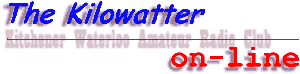
 For
transmit audio, use another shielded cable and connect it between your sound card's
speaker or line output jack and the accessory audio input of your transceiver.
For
transmit audio, use another shielded cable and connect it between your sound card's
speaker or line output jack and the accessory audio input of your transceiver.
